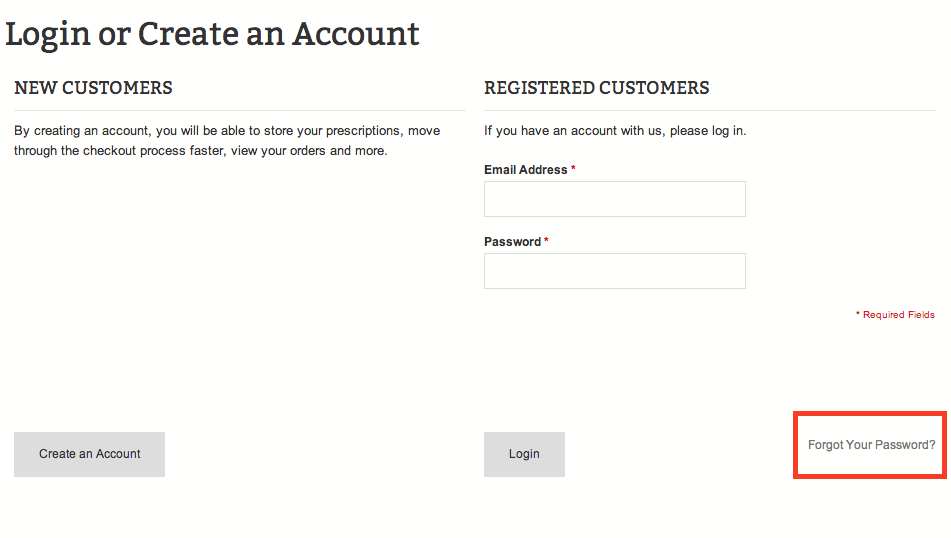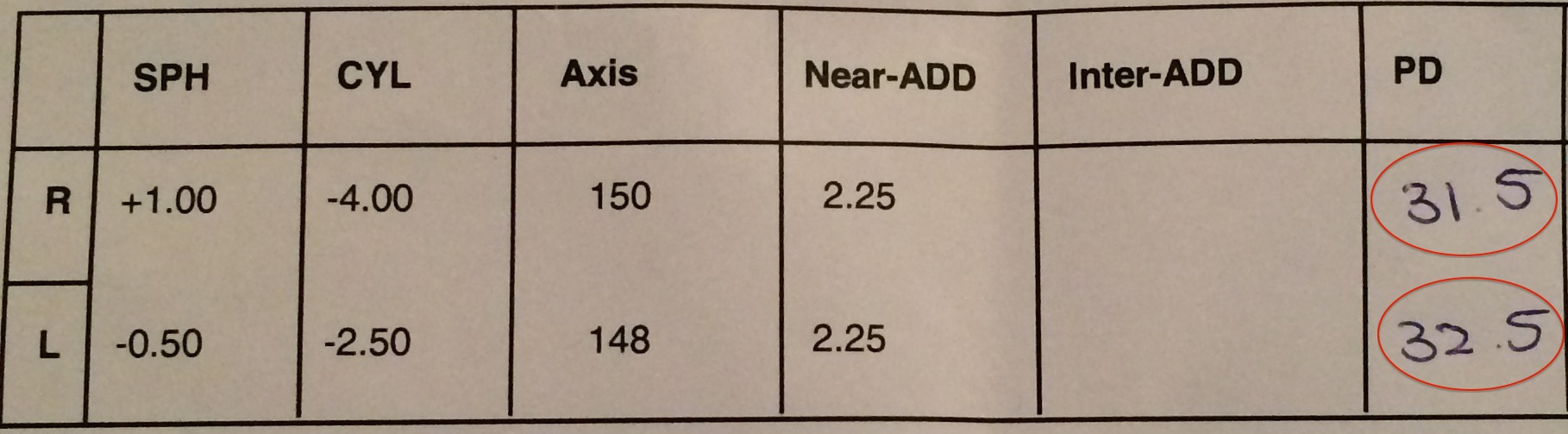ORDERING
- How to order
Once you have a copy of your prescription, you are ready to order your glasses. Ask your optometrist for a copy if you didn’t receive one after your eye test.
The optometrist must, by law, provide you with a clear, readable copy. It’s your prescription so don’t take no for answer! If your prescription is over 2 years old it will have expired so you will need to have a new eye test. Through Medicare, eye tests are available to all eligible cardholders every 2 years. Ask them to include your pupillary distance (PD) on your prescription – this is simply the distance between your pupils and should be measured during the eye test.

Firstly, browse through our huge range of frames to find your perfect pair. You can also use the Best Fit Finder and Style Finder to guide you along the way.
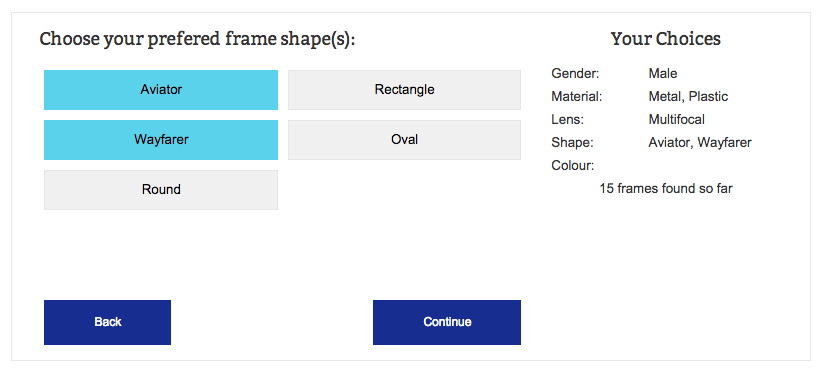
The next step is to tell us how you will use your glasses – for example, distance or reading:
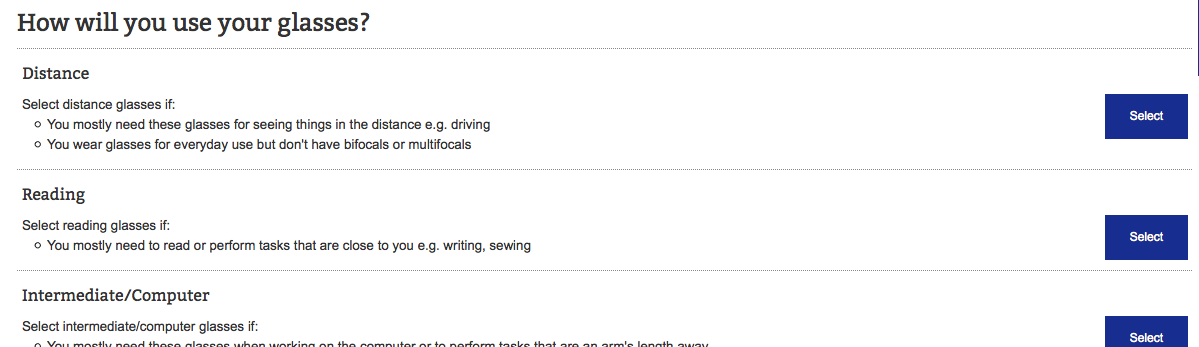
Select a lens package that has the lens options and coatings you require (basic lenses are free):

And choose a sunglass option if required such as a tint or sun sensitive lenses: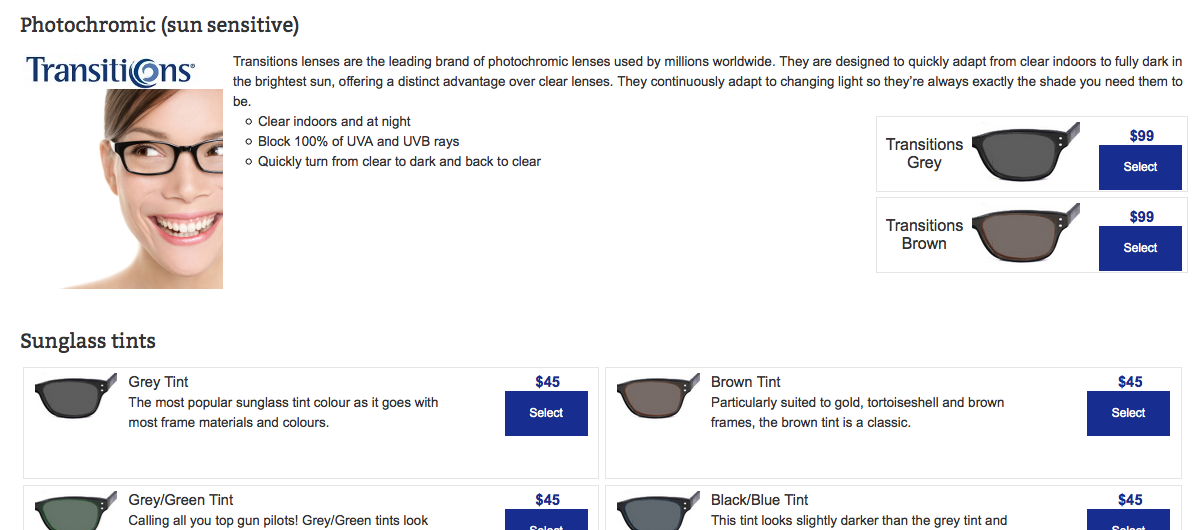
And enter your prescription:

When completing your order, you can pay with Visa, Mastercard or PayPal. When your glasses are ready, they’ll be whisked off to you by express post.
- Payment methods
You can pay by credit or debit card (Visa, Mastercard) or through Paypal.
Payment and security
We take the security of your information very seriously and use eWay's payment gateway connected to ANZ Bank's merchant services.
All customer and credit card data is secured by military grade software and encrypted to offer the highest level of protection possible. eWay adhere to the highest security standards set by Visa and MasterCard (in tech speak, they are tier one PCI DSS compliant).
- Health Funds
We are registered with most health funds in Australia (see note below) and there is no difference between GlassesOnline and the shops when it comes to claiming from your health fund. Many health plans make a part payment towards the cost of prescription glasses so it's best to check your individual plan. All the information that your health fund needs is provided on your GlassesOnline receipt.
Note regarding Medibank Private (& AHM):
After 8 years as a provider with Medibank Private, they have changed their policy and unfortunately due to the nature of the policy, we have decided not to seek continued registration. Aside from the nitty gritty details, they will not pay claims for multifocal or bifocal glasses, nor for prescriptions over +/-3.00.
GUARANTEE POLICY & RETURNS
- Our quality guarantee
Before dispatch, your glasses are carefully inspected to check the prescription and lenses, and ensure proper alignment of the frame.
They are then carefully packaged in a protective hard case. In the unlikely event that they arrive with a defect, we will replace your glasses free of charge. Please call us within 10 days of shipping to receive your replacement.
Your glasses are covered by a 1 year manufacturers warranty covering the frame and lenses. Just let us know if you have any issues and we'll help.
Multifocals
We have also created a special risk-free warranty for multifocals. As it can take a little extra time to adjust to multifocal lenses, you have a full 28 days to feel comfortable with your new glasses. If, after giving them a good work out, you feel you are unable to adjust, we will exchange them for either a pair of bifocals or one pair of distance and one pair of reading glasses.
When does the 28 day period start?
The 28 day period begins from the date your glasses are signed for when delivered.
What if the two pairs (one reading and one distance) cost more than the multifocal pair?
No problem, you can either choose to pay the difference, reduce the price by changing the frame(s) or remove lens options, or exchange them for bifocals at no extra cost.
Can I exchange them for a different frame / frames?
Yes, absolutely. If the replacement frame(s) are a greater price, you just pay the difference. - Returns policy
We want you to love your glasses so please get in touch if you are not 100% satisfied. We guarantee that we make your glasses exactly as ordered and will replace the frame and/or lenses in the unlikely event that there is an issue.
If there is no issue with the glasses but you decide that you would like to return them, please contact us within 30 days of receipt. The refund comprises the value of the frame but not the prescription lenses as they are custom made and unfortunately cannot be re-used.
The frame value is calculated as the price of the glasses (before any additional options) minus $32. For example, the ‘Belmont’ is $168 - therefore $168 - $32 = $136 to be refunded.
Please contact customer support on enquiries@glassesonline.com.au to obtain a return authorisation number before popping them in the post to us.
DELIVERY
- Delivery times and costs
Most customers receive their glasses in 10-14 days, often sooner.
They are quality checked, cleaned and packaged up in a protective hard case and lens cloth before being whisked on their way by Express Post eParcel.
So that no-one else gets their mitts on your gleaming new specs, you'll need to sign for them upon arrival.
Shipping is $7.90 for one pair or free for 2+ pairs. - What if my frames need adjusting?
Most frames will fit well. Minor adjustments such as moving a nose pad or gently bending an ear piece are simple to do. If you need help, most optical shops will do this for you. Some may charge a small fee.
- Delivery outside Australia
Unfortunately we don't post outside Australia at the current time sorry!
One option is if you have someone here in Australia who could take delivery of your glasses and then forward them onto you.
PRESCRIPTION
- Understanding your prescription
Prescriptions can be written in a few different formats so take a look at some examples below to guide you. Most are pretty easy to interpret but optometrist’s do like to throw in a few curve balls to keep us on our feet!
You can head straight to the unusual ones or check out the different pupillary distance (PD) examples.
Popular format
This is a standard script format used by many optometrists: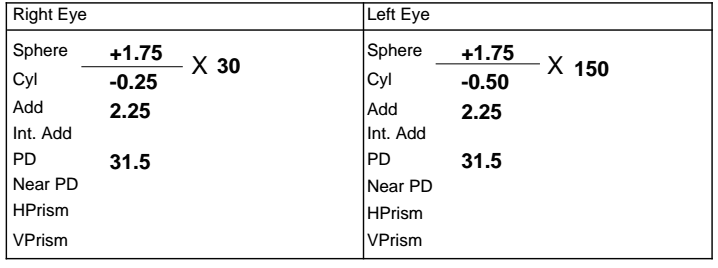
°In this example, the pupillary distance (PD) is written for each eye at 31.5. These are added together when entering the PD online as 63.
The script would be entered as: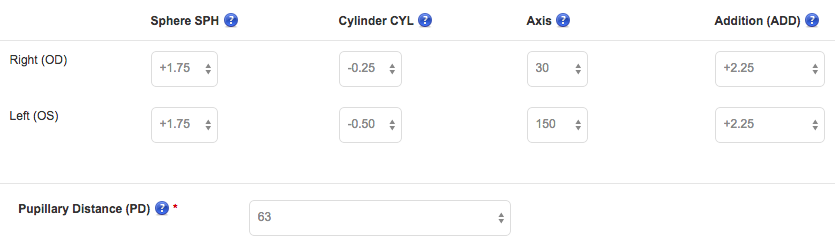
OPSM
- In this example, the PD has not been broken down into each eye but provided as one number (68).
It would be entered as: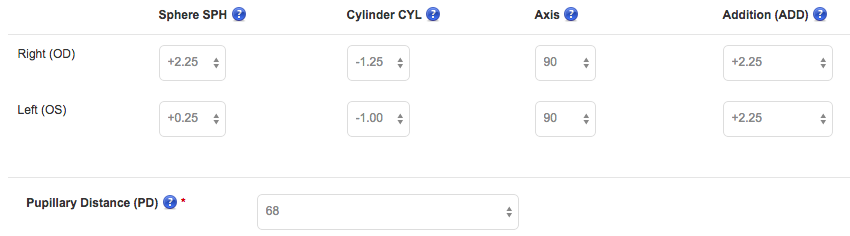
Specsavers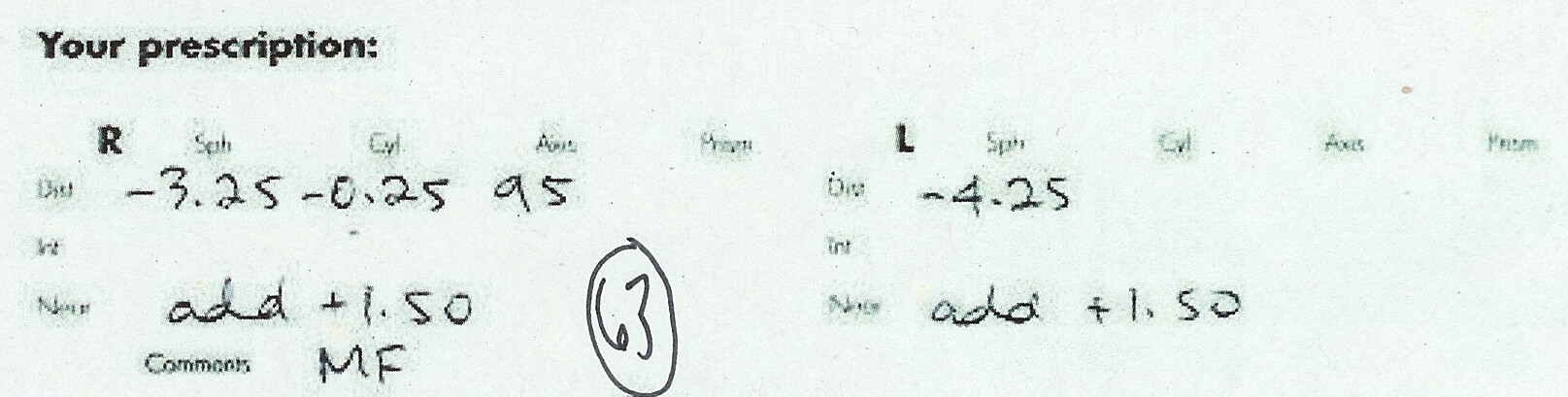
- This prescription contains cylinder and axis information for the right eye which indicates an astigmatism is present, but not for the left eye.
- The ‘Add’ or ‘Addition’ is written below as +1.50
It would be entered as: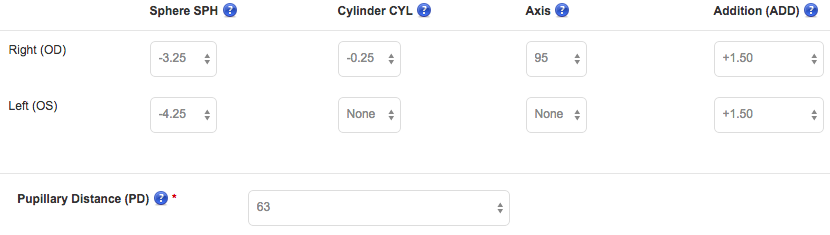
More unusual prescriptions
- If there is no astigmatism present in an eye, there will be no cylinder or axis numbers. Sometimes ‘DS’ is written to indicate that there is no astigmatism. You can leave this field blank.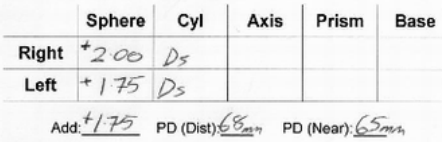
- The Addition (ADD) is always the same for both eyes and here has been written once at the bottom as +1.75.
- You’ll also see that in the example above that the (+/-) sign is written slightly above the number which is fairly common.
- A Near PD has also been entered – see below regarding Near PD’s.
This script would be entered as:
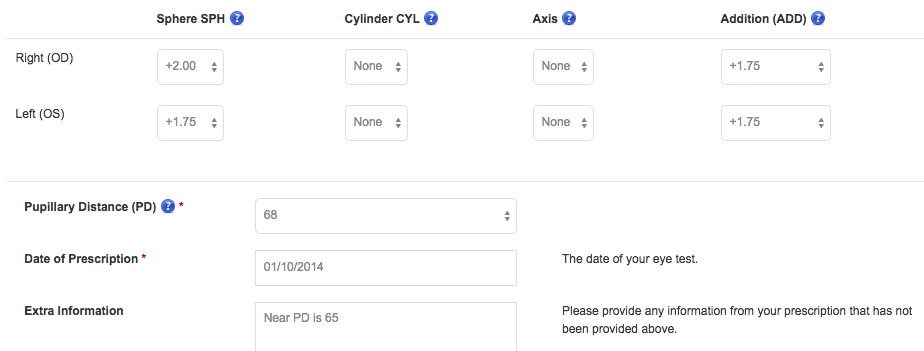
Inter Add
Some prescriptions contain an ‘Inter Add’ also written as ‘Intermediate’:

- If you have one of these, provide this in the ‘Extra Information’ box below the prescription fields
- The Inter Add is the same for both eyes so you only need to enter once
It would be entered as:
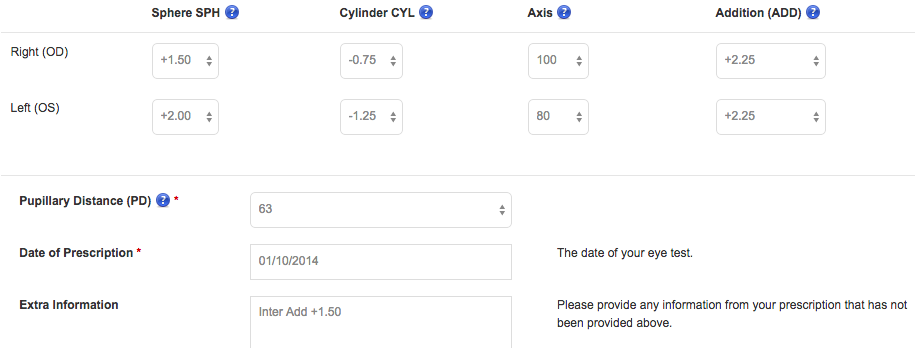
Plano, PL and Infinity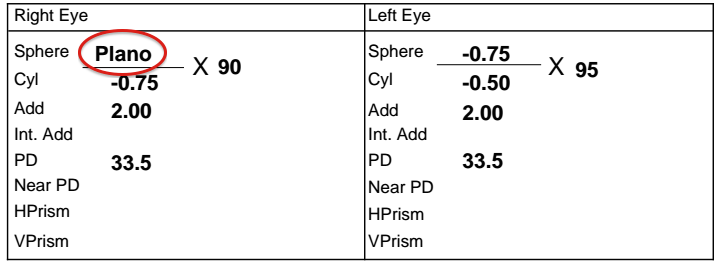
- ‘Plano’,‘pl’ or ‘Infinity’ (a figure that looks like the number eight on it’s side) are all the same as zero. You can leave this blank or select Plano when entering online.
Pupillary Distance (PD)
The PD is simply the distance between your pupils (centre of your eyes) and is usually provided as one number on a prescription, for example 63. The PD can be provided in different ways:
I have another number after the PD
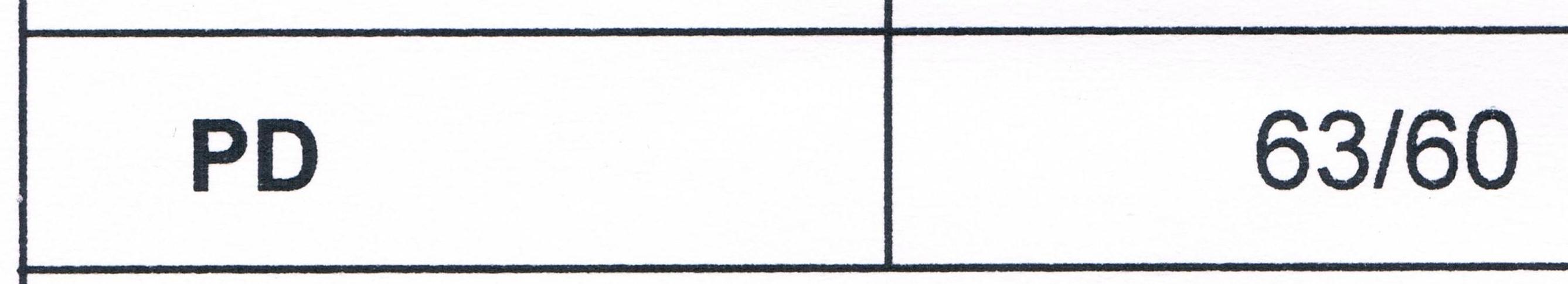
- The second number is called the ‘Near PD’
- Select 63 as the PD and enter ‘Near PD 60’ in the Extra information box.
I have a PD number for each eye
- Add them together and select as the PD (63 in this example)
I have a PD number for each eye but they are different
- Add them together and select as the PD (64 in this example)
- Provide each number in the Extra Information box: ‘PD right 31.5, PD left 32.5’
I have PD and Near PD numbers for each eye
- Add the PD numbers together and select as your PD (63 in this example)
- Add the Near PD’s together and provide in the Extra Information box: ‘Near PD 60’ - What is the Pupillary Distance (PD)?
The Pupillary Distance (PD) is simply the distance between your pupils (centre of your eyes). It ensures that the lenses are accurately positioned in the frame. Please ask your optometrist to measure your PD when you obtain your prescription.
What if my prescription does not contain the PD
Any optometrist where you have previously bought glasses will have a record so please give them a quick call and ask them for your PD. Alternatively, you may choose to use the average PD provided by our optical dispensers which is 63mm. - Can I use my contact lens prescription?
Contact lens prescriptions, although similar, do have some differences. Your prescription needs to be written out for use with glasses and be under two years old.
LENSES & LENS COATINGS
- Lens prices
All our glasses come with standard plastic lenses included and rimless come with thinner 1.59 / 1.6 index lenses. We have a number of lens packages to choose from depending on how you use your glasses:
Lens Packages
Package Includes Price Basic Standard thickness lenses
UncoatedIncluded Bronze Standard thickness lenses
Anti-scratch hard coating$5 Silver Standard thickness lenses
Anti-scratch hard coating
Anti-reflective coating$55 Gold Thin & Light 1.59 / 1.6 index lenses
Anti-scratch hard coating$95 Platinum Thin & Light 1.59 / 1.6 index lenses
Anti-scratch hard coating
Anti-reflective coating$150 Platinum Plus Extra Thin & Light 1.67 index lenses
Anti-scratch hard coating
Anti-reflective coating$220 Lens Types available
Lens Type Use of Glasses Price Single vision Distance For seeing things in the distance(!) such as driving Included Reading To read or perform close up tasks such as writing Included Intermediate/
ComputerFor working on the computer or to perform tasks that are an arm's length away Included Extended Reader Have your reading strength at the bottom and gradually reduce in strength up the lens to extend to computer vision $75 Bifocal Distance and reading vision in one lens with a line across the lens $45 Multifocal Distance and reading in one lens with no line. Also known as progressive or graduated lenses $95 Multifocal Premium With a wider field of vision and less peripheral distortion. For faster adaptation, greater clarity
and more natural vision.$125 Sunglass Tints
Sunglass type Available options Price Transitions (Photochromic / Sun Sensitive) Clear indoors / dark outside. Available in grey and brown. $99 Tint Grey, Brown, Grey/Green, Black/Blue $45 Tint & UV 400 Includes UV400 100% UV protection. Available in Grey, Brown, Grey/Green, Black/Blue $75 Polarised The best sunglass lens. Cuts out reflected glare and includes UV400 100% UV protection. Available in grey or brown. $130 - Difference between bifocal and multifocal?
Bifocal lenses have two strengths of power your distance at the top and your reading at the bottom with the line in the middle. Graduated lenses (also known as multifocals or progressive lenses) do not have a line and gradually move from your distance to your reading as you move down the lens.
- What are extended readers?
Extended Readers are great if you need glasses for both reading and computer work and do not want to keep swapping between glasses. They have your reading strength at the bottom of the lens and gradually reduce in strength up the lens to 'extend' out to your computer vision.
Note: These are not multifocals which change from your distance to reading strengths (and pass through the intermediate zone). - Can you put new lenses into my current frames (re-glaze)?
Unfortunately we do not re-glaze glasses at the current time.
- Use my current lenses in a different frame?
If you have prescription lenses, then the only frame that you will be able to put them in, is the frame that they were made for (or a replacement of the identical model). Prescription lenses have an optical centre that is placed over your eye they can not be re-cut and moved to another frame.
- Can I order glasses with no prescription in them?
Yes! Just select Plano (zero power) for both eyes on the prescription page and we will make them with prescription lenses but zero power.
If you just want the frame, please write frame only in the Extra Information box when you enter your prescription. There are some required fields (pupillary distance, date of prescription) so just select any information here as it will not be used for your order.
FRAMES & FITTING
- Choosing a great fitting frame
We provide the measurements of our frames so that you can choose frames that are the best fit for you. If you already wear glasses, the best way is to note down the measurements of your current pair to give you a guide.
Most frames have three measurements on the inside of an arm: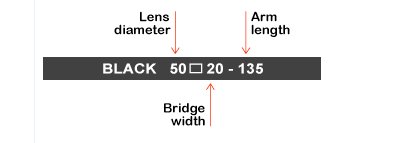
Our customers have found that the best measurements to ensure a good fit are the lens diameter and bridge width. The rest of the measurements tend to follow the style of frame you have chosen (for example, a big deep frame will have a bigger lens height).
The measurements do not need to match exactly, but if they are close to your current glasses, they will have a similar fit.
Why not try out our Best Fit Finder to search on frames by size. - Can I buy the frame only?
All our prices include free single vision prescription lenses but you could request the frame only (it would just be the same price as with lenses). Therefore, if you want to buy a particular frame, it would work out better for you to get the lenses you require at the same time (and still be cheaper than the frame price alone in the shops). Otherwise you will need to go to your optometrist and pay their prices for the lenses.
If you just want the frame, please write frame only in the Extra Information box when you enter your prescription. There are some required fields (pupillary distance, date of prescription) so just select any information here as it will not be used for your order. - Do you provide safety glasses?
Unfortunately we do not supply prescription safety glasses. Sorry!
SUNGLASSES
- Prescription sunglasses
You can turn any frame into prescription sunglasses by simply adding a tint. We also have a selection of 'sunglass-style' frames that are most suited to tinted lenses only.
Sunglass Tints
Sunglass type Available options Price Transitions (Photochromic / Sun Sensitive) Clear indoors / dark outside. Available in grey and brown. $99 Tint Grey, Brown, Grey/Green, Black/Blue $45 Tint & UV 400 Includes UV400 100% UV protection. Available in Grey, Brown, Grey/Green, Black/Blue $75 Polarised The best sunglass lens. Cuts out reflected glare and includes UV400 100% UV protection. Available in grey or brown. $130 - Do you sell clip-ons sunglasses?
No, we don't! An alternative would be Transitions lenses that are clear inside and turn dark with the sunlight. They are $99 so they are an affordable option compared with the shops.
YOUR ACCOUNT
- How to change your details
After logging in, click 'Account' next to the search bar at the top right of the screen. In your account, you can edit your details including address, contact details, saved prescriptions and more. You can also view your previous orders.
- Forgotten password
If you need a password reminder for your login details, click on 'Login/Register' at the top of the homepage and click 'Forgot Your Password'.